For the presentation of our Affiliates Program, please go to the following link:
https://www.goforaplus.com/en/affiliates
Step by Step Guide to Get You Started Now !
1.Register to be an Affiliate
At the Affiliates Program page, Click on “Become and Affiliate” or
Directly go to the Registration page at: https://www.goforaplus.com/en/affiliates-registration/
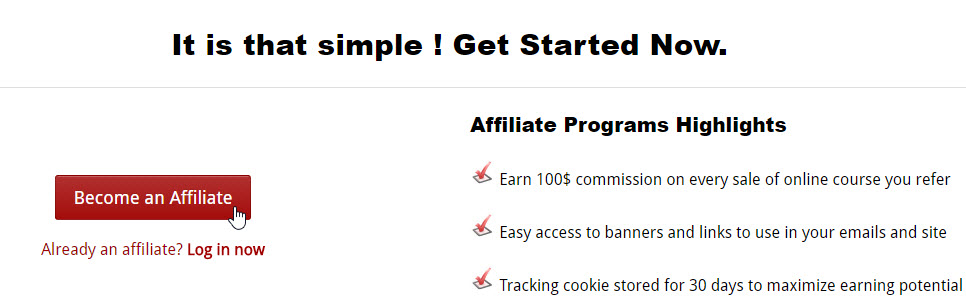
Fill up the form and click on “Register”.
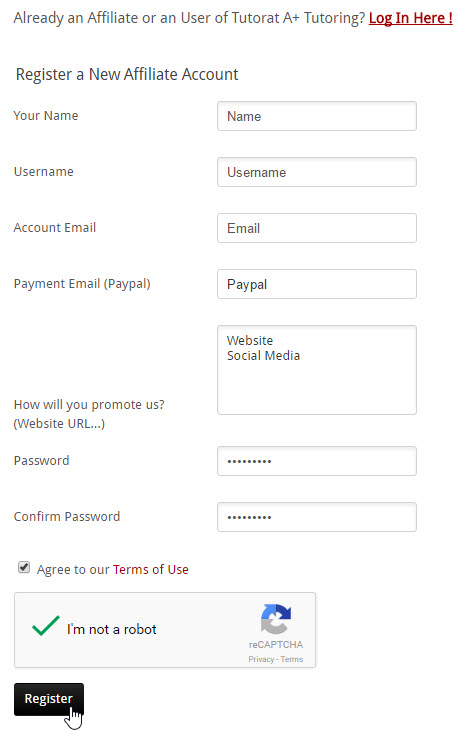
If you already have an account with Tutorat A+ Tutoring (If you have purchased a Course or eBook at our website), Click on “Log In Here” instead.
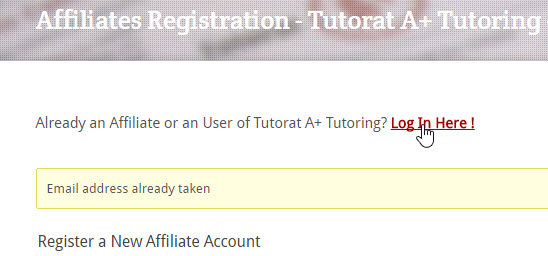
Enter your Username and Password and Click on “Login”.
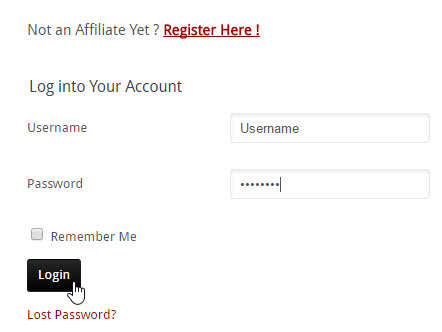
Fill up the registration form and Click on “Register”.
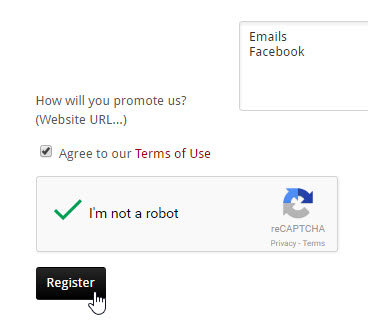
2.Your Affiliate URLs
After your registration, when you log in to your Affiliate Area, the first tab is the Affiliate URLs.
You will see that your referral URL is the website with your affiliate ID that looks like the following:
(In this example, the affiliate ID is 3)
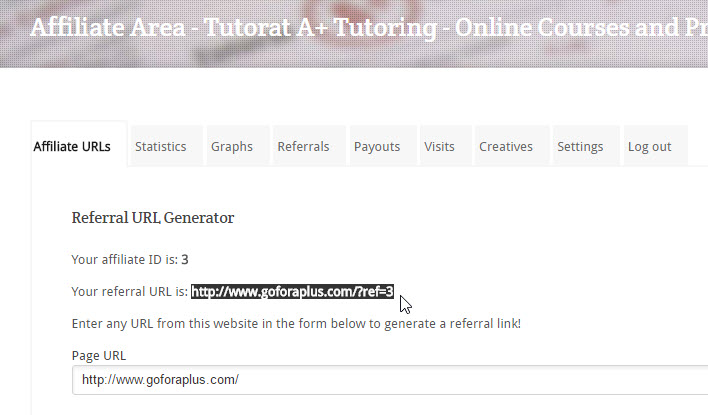
To start referring potential customers, just paste this link in your emails or social media.
With this unique referral link, we will be able to identify customers who have been referred by you so that we can give you your commission!
3.Banners for your Website
If you have a website in which you want to promote our courses, you can use our banners.
In your Affiliate Area, Click on the tab “Creatives”.
You can choose among our various banners.
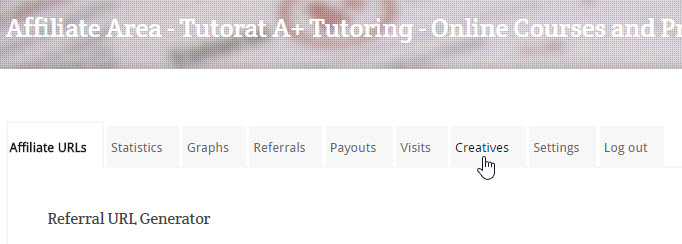
4.Email Notification for Referrals and Payment Email
In your Affiliate Area, Click on the tab “Settings”.
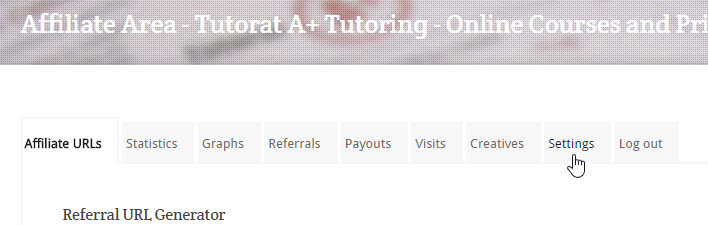
Make sure to enter a valid payment email that is associated with your PayPal Account.
If you want to be notified by email when a new referral makes a purchase, Check the “Enable New Referral Notifications” box.
Click on “Save Profile Settings”.
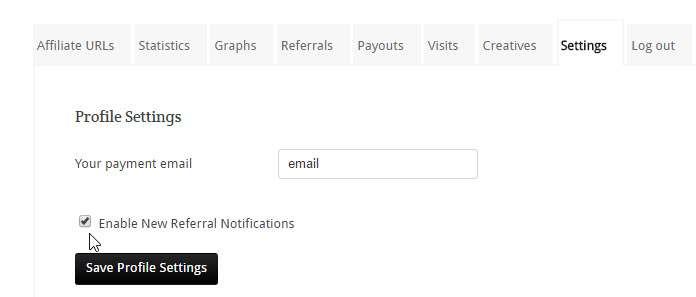
If you have any questions, do not hesitate to contact us! : service@goforaplus.com

